Ready to dive into government tendering? Let us guide you through onboarding and set you up for success.
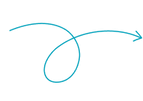
+91 9999119365
By submitting this form, you consent to being contacted by our representatives regarding our services, in accordance with our Privacy Policy.